Super Channel Sniper indicator
$1,999.00 Original price was: $1,999.00.$199.00Current price is: $199.00.
- Original Indicator
- Trading time: Every time
- Instant Download in Zip file
- Arrows Popup Sound Alerts
- Timeframe: M5 & Above
- Use on unlimited MT4 accounts
- Type of strategy: Scalping and Intraday
- Built for Metatrader 4 (MT4 for PC and Laptop, MT4 for MAC)
- Works on Forex, Stock Market, Binary Option etc.
- Recommended Broker: ICMARKET EXNESS
- Customer Support & Free Upgrades For Life Time
Super Channel Sniper indicator
Hi, traders
Our top Forex trading indicator is this one.
No Repaint indicator with 100% accuracy (92–96%+)
The greatest indicator for intraday trading is this one.
The “Super Channel Sniper indicator” is its name.
This indicator is completely automatic and very simple for novices to use.
It will never expire and there are NO “monthly fees”
or NO any other recurring charges for use
File type and requirements:-
This is a digital item! (Download links–zip file)
You will Need: MT4 terminal
The files you’ll get is ZIP archive.
Indicator Installation Service is Free :- if you are incapable of installing the indication. Contact Us: If you would like a live chart screenshot of any indicator, any time frame, or any chart, please contact us at any time. We will install the MT4 Indicator on your PC or laptop using the TeamViewer software. We’ll supply.
People Ask Question :- When is the ideal time to enter the market? How Can Range Market Be Avoided? When do indicators stop functioning?
In response: Although the forex market is open around-the-clock, its trading hours are significant because, although spreads are tighter, the market is more busy during some sessions or when two sessions overlap in different geographical regions. The ideal moment to trade is after five sessions of the currency market.
What You Get for Your Metatrader 4:-
- Professional trading systems for all markets and time frames
- 100 Non-repainting and non-lagging indicators with dashboards
- Accurate buy and sell signals with arrows and alerts
- Dynamic take profit levels to maximize your gains Smart stop loss levels to protect your capital
- Buy/Sell Automatic Signals
- Pop-up alerts
- Sound alerts
- Email alerts
- Push notifications
- Quick and easy installation with user-friendly interface
- Exclusive access to our community support portal Interactive multilingual guides and tips with FAQs
- Free updates to new versions and features
- First-class support with quick responses
- Instant download after purchase
For example :-
- 1) Frankfurt session (Germany) – This session market moves all EUR and CHF pairs like EURUSD, EURJPY,EURAUD, and CHFJPY, USDCHF and more…
- 2) London session(great Britain) – This session market moves all GBP pairs like GBPUSD, GBPJPY, GBPAUD, GBPCAD and more..
- 3) New York session(United States) – This session market moves all USD and CAD pairs like EURUSD, GBPUSD, USDCHF and USDCAD, CADJPY, CADCHF and more….
- 4) Sydney session(Australia) – This session market moves all AUD and NZD pairs like AUDUSD, AUDJPY, AUDCHF, and NZDUSD, NZDCAD, NZDCHF and more…
- 5) Tokyo session(Japan) – This session market moves all JPY pairs like USDJPY, AUDJPY, GBPJPY, NZDJPY and more…
You will receive extremely good accuracy if you trade during these sessions, and forex indicators perform exceptionally well during this time. We have developed excellent indicators that perform admirably in these sessions. forex indicator non repaint Only during the trading session does the forex market move, and during the trading session itself, forex news is released.
HOW TO USE:-
FOR SELL ENTRY:-
- First made Red Line on the top.
- Second, made First Red Circle on the top. Two Confirmations were made after taking Instant Sell Entry.
- Always remember, Trend is your friend so don’t violate these Indicator Rules. This Indicator provides red/green Signal.
- This Indicator is Best for Manual Scalping, M5 and M15 time frames are best working for scalping.
- Trend according, you can take TP/SL(1:2 or 1:3 will be TP/SL). If Trend according to this indicator provides the first red arrow then you can go easily 1:3 ratio for a Sell trade.
- If you have candlestick knowledge you can make a lot of money with this indicator. When made indicator Red Dot( According to Indicator rules) after confirmation made bearish power candlestick like- The Shooting star, Bearish Engulfing crack, Bearish Engulfing sandwich, Evening Star, Tweezer Top, Dark Cloud Cover, Shrinking candles, Hanging man Etc. Bearish Candlestick confirmation made after taking the Instant Sell entry.
FOR BUY ENTRY:-
- First made Green Line on the bottom.
- Second, made First Blue 6 on the bottom. Two Confirmations were made after take Instant Buy Entry.
- Always remember, Trend is your friend so don’t violate these Indicator Rules. This Indicator provides red/green Signal.
- This Indicator is Best for Manual Scalping, M5 and M15 time frames are best working for scalping.5. Trend according, you can take TP/SL(1:2 or 1:3 will be TP/SL).
- Trend according to this indicator provides the first green arrow then you can go easily 1:3 ratio for Buy trade.
- If you have candlestick knowledge you can make a lot of money with this indicator. When made indicator Green Dot(According to Indicator rules) after confirmation made bullish power candlestick like :- The Hammer, Bullish Engulfing Crack, Bearish Engulfing Sandwich, Morning Star, Tweezer Bottom, Piercing Line Etc. Bullish Candlestick confirmation made after taking Instant Buy entry.
You Can See More Image in Below:-
Do you fear losing money when trading forex using a subpar indicator system?
Thus, this is the solution. Fear not—the “forex 100% Non-Repaint 2024 Indicator” is here to provide you with daily buy/sell signals along with an Arrow Point. All currency pairs are displayed in real-time Metatrader 4 charts.
I’ll share with you my precise non-repaint Forex indicator. Deliver 95% No loss buy/sell signals every day to all brokers across all time frames.
- Daily Trade any pairs with “100% Non-Repaint Indicator”
- Work with any broker.
- Just install Your mt4 and set up any pair.
- Just Follow Arrow signals For buy or sell Trading.
- Never Loss money in Forex Trading.
- You Can use it for short and long time frames.
- Our Lowest Spreads broker I recommend you
While it is true that success requires discipline, how can a trader remain disciplined when they are well aware that their money is on the line? It’s easy! Adhering to a trading plan that suits you is one approach to stay disciplined. With careful planning and backtesting, the Gold Buy Sell Channel Indicator will assist you in upholding a strict discipline. All you have to do is adhere to the guidelines that we shall discuss in this post. A non-repaint trend indicator is the clear choice for the top trend indicator on our website, ForexWebStore.com. It is a reliable choice.
HOW TO INSTALL INDICATOR IN METATRADER 4 STEP BY STEP INSTRUCTIONS:-
How to install Indicator file in new MT4
1) Open your MT4 platform
2) Click File > Open Data Folder > mql4 folder > Indicators folder
3) Copy your all ex4. And mql4 file and paste Indicators folder
4) Open templates folder
5) Copy your tpl file and paste templates folder
6) Restart your MT4
7) Right-click your mt4 screen and go to template folder and select (one click) your tpl file
8) All done
Our Payment Options:👇
1) Bitcoin Wallet:
2) USDT(Tether) Wallet: (Request)
3) TRX(Tron) Wallet: (Request)
4) XRP(Ripple): Tag(Request)
And another crypto wallet: on request
5) Visa/Master Card Via Payment Link: On Request
6) Paypal: Not Accept
7) Skrill: On Request
8) Neteller: On Request
9) Western Union: On Request
10) This Website (www.ForexWebStore.com). You can purchase directly from the website with Your Credit/Debit Cards and All cryptocurrencies and Instant Download Indicator Files.
Send payment screenshot to: 👇🏿
Telegram: Click Here
Mail Us: Click Here
Payment After we will provide the product Instanlty.
If you want any proof of Indicator or have any questions then feel free to message
Telegram: Click Here
Mail Us: Click Here
Thank You ❤️
2 reviews for Super Channel Sniper indicator
Add a review Cancel reply
You must be logged in to post a review.
Related products
MT4 Indicator

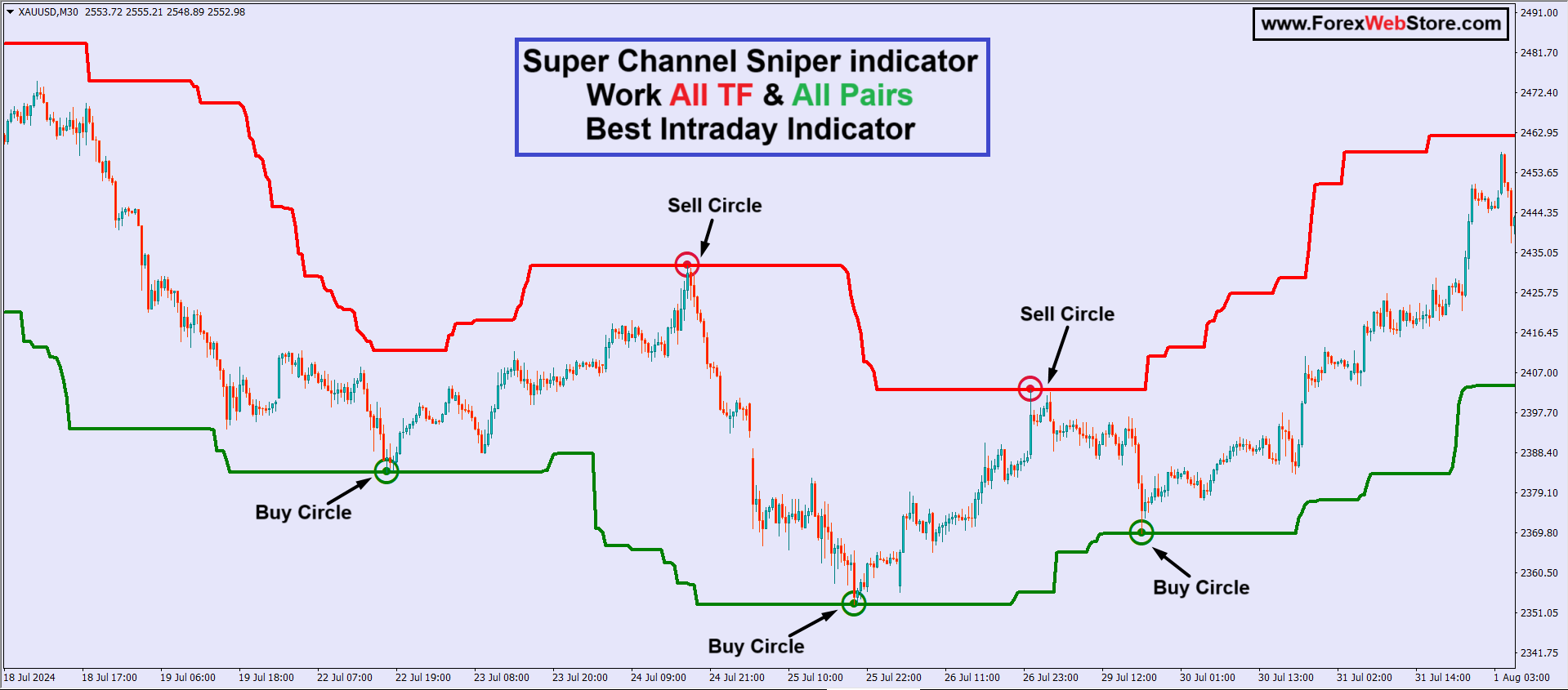


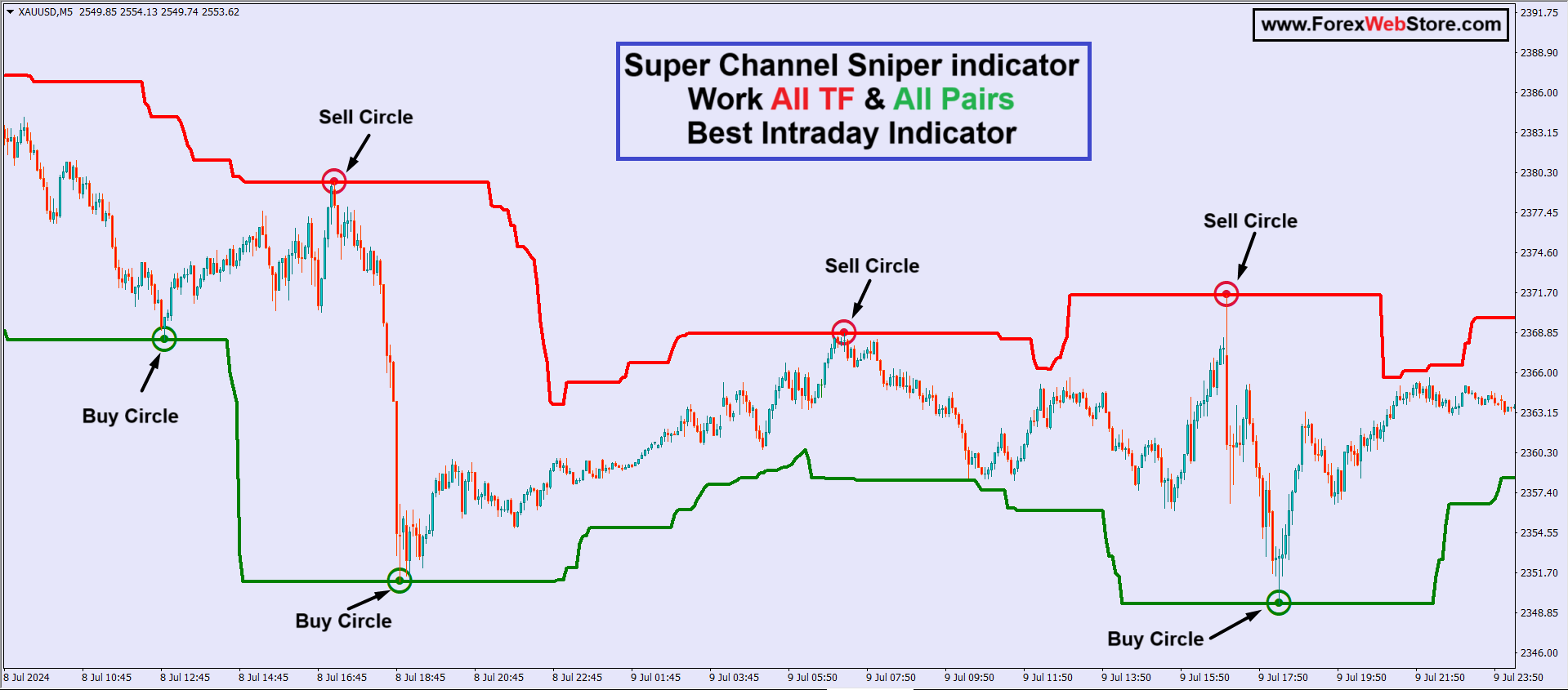
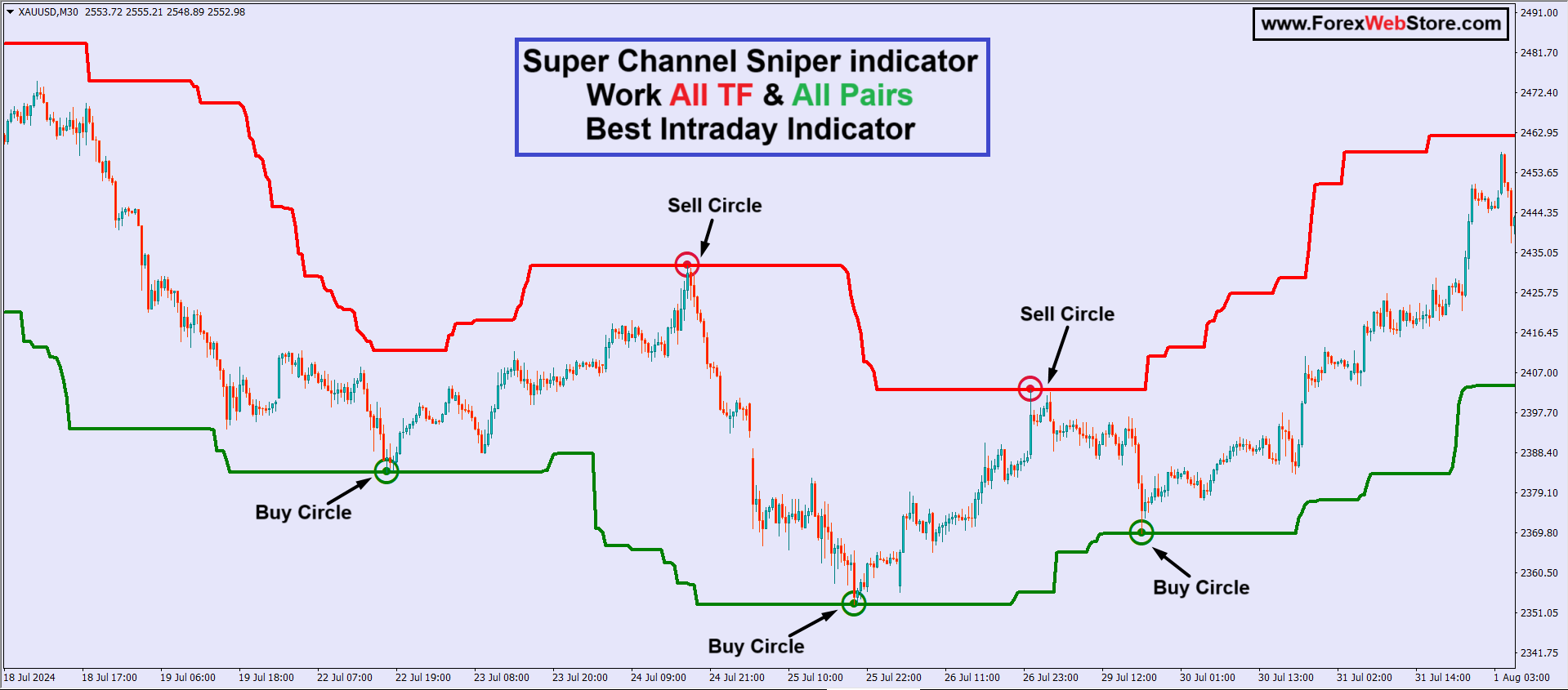
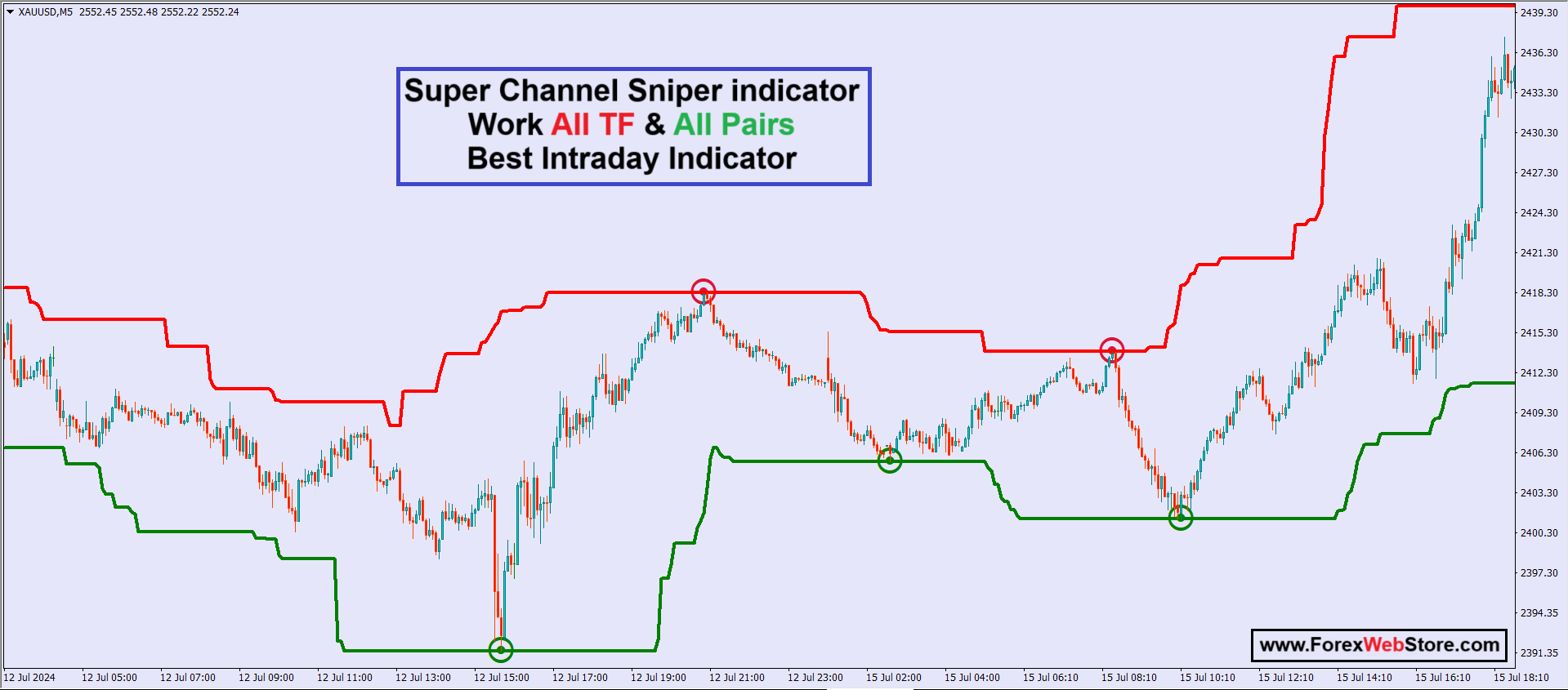
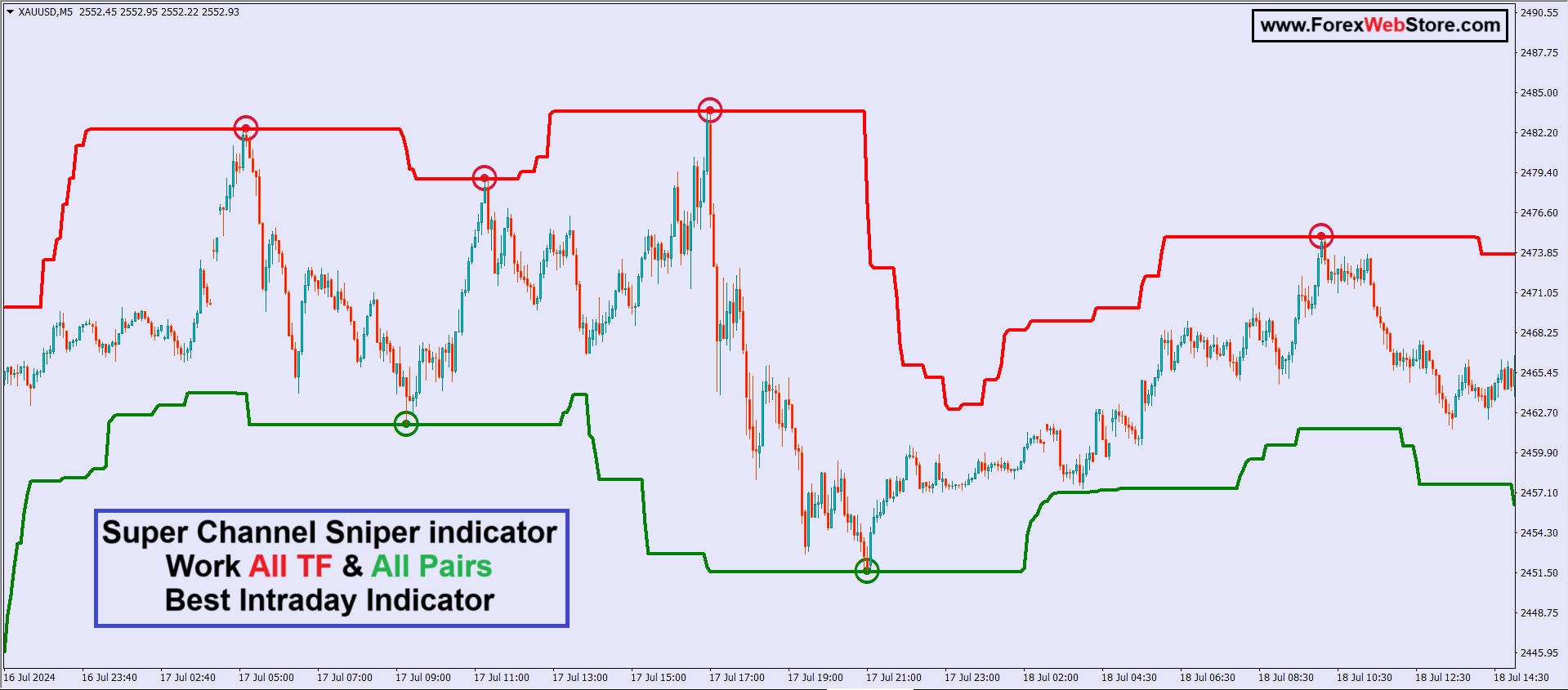
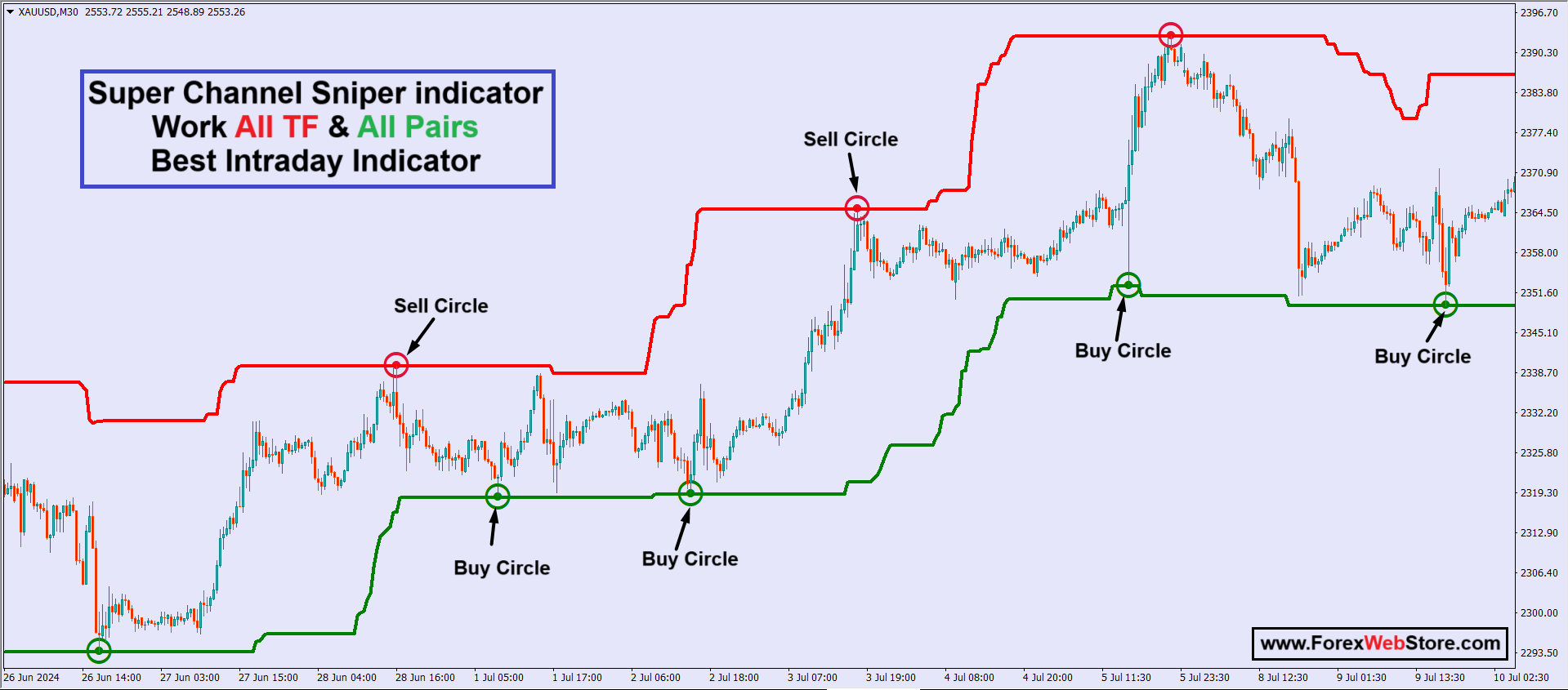
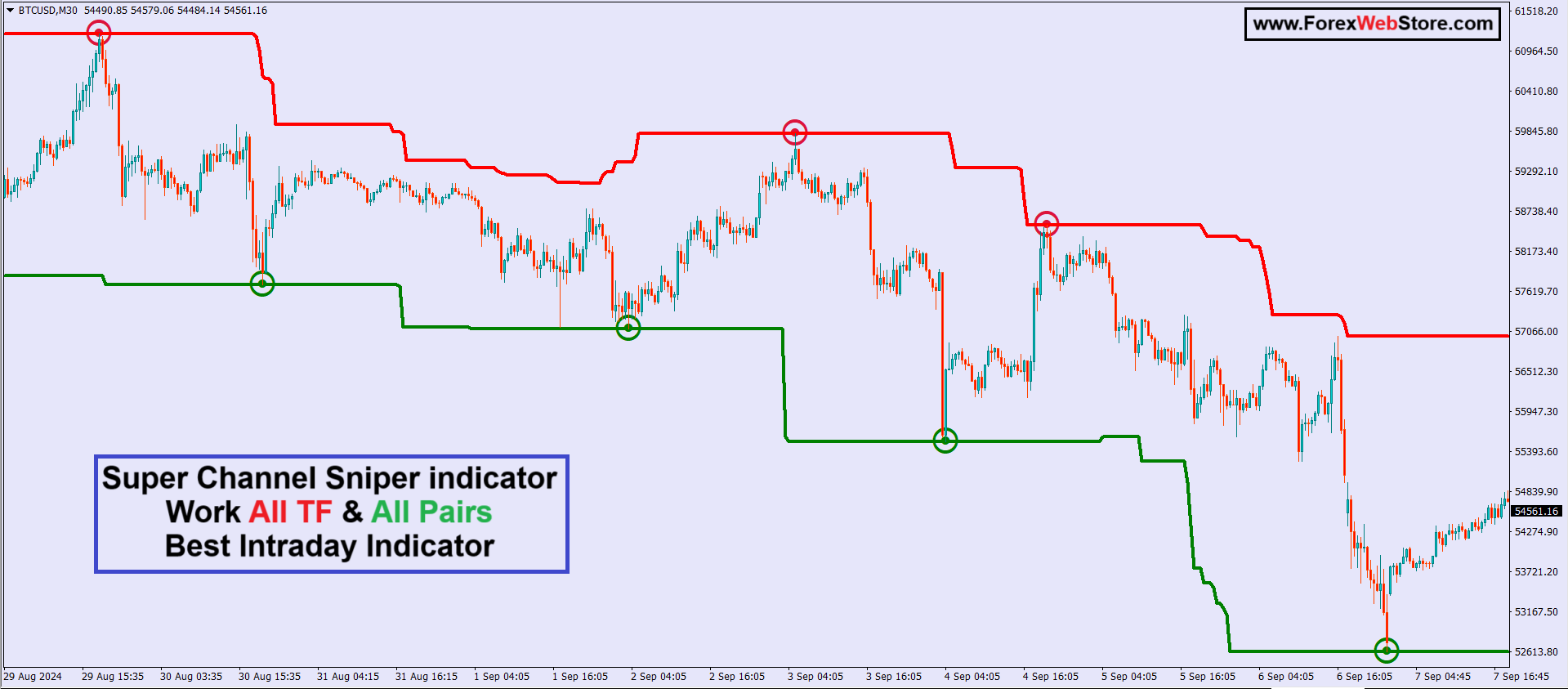
















achmad –
Super!! Trend indicator For entries and exit perfect
Admin –
Yes…!! Thanks
San Pani –
Hey! Iam intrested to buy it but before that I need to know is this indicator never repaints even a little bit
Admin –
no repaint sir