-
×
 Bitcoin M1 To M5 Buy sell Tradingview
1 × $359.00
Bitcoin M1 To M5 Buy sell Tradingview
1 × $359.00
Subtotal: $359.00
 Bitcoin M1 To M5 Buy sell Tradingview
Bitcoin M1 To M5 Buy sell Tradingview
Subtotal: $359.00
 Bitcoin M1 To M5 Buy sell Tradingview
Bitcoin M1 To M5 Buy sell Tradingview
Subtotal: $359.00
$1,999.00 Original price was: $1,999.00.$350.00Current price is: $350.00.
If you want this indicator then you can pay crypto 279$ (Contact Admin) Click Here
A “Buy Sell Dot Red Green” indicator is a type of technical analysis tool found on platforms like TradingView. The name itself is descriptive of its visual function: it places colored dots or arrows on a price chart to signal potential buy and sell opportunities. It’s important to note that there isn’t a single, universally defined indicator with this name. Instead, many different creators on TradingView have developed their own versions using various combinations of underlying indicators and logic.
Therefore, the exact rules for entry, exit, and installation will depend on the specific version of the indicator you are using. However, here is a general guide based on the common principles behind these types of tools.
The logic for these indicators is typically based on crossovers of moving averages, momentum indicators (like RSI or MACD), or other technical analysis concepts. The green and red dots/arrows are the visual representation of these rules being met.
Buy Entry Rules:
Sell Entry Rules:
Relying solely on the opposite signal (a red dot to exit a buy trade) is a common but often risky strategy. Most traders using these indicators combine them with other methods for managing risk and taking profits.
Forex indicators are powerful tools for traders, acting as a key part of technical analysis. They are mathematical calculations that analyze historical price data to help traders find trading opportunities
You must be logged in to post a review.
Tradingview
Tradingview
Tradingview
Tradingview
Tradingview
Tradingview
Tradingview
Tradingview
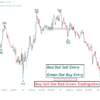
Gates –
Awesome Service, and fantastic indicators, I’m trading for last 25 years and those indicators are very helpful to confirm the trend. Nice Job Forexwebstore
Ryan Dana –
Great Service! Helped me with what I needed and adapted to my request.