-
×
 Shining Star MT4 Indicator
1 × $199.00
Shining Star MT4 Indicator
1 × $199.00 -
×
 Range Filter Short Long Indicator
1 × $350.00
Range Filter Short Long Indicator
1 × $350.00 -
×
 Buy Sell Trailing Stop loss Tradingview
1 × $259.00
Buy Sell Trailing Stop loss Tradingview
1 × $259.00 -
×
 Premium black arrow mt4 indicator
1 × $199.00
Premium black arrow mt4 indicator
1 × $199.00 -
×
 Buy Sell Super Arrow MT5 Indicator
1 × $249.00
Buy Sell Super Arrow MT5 Indicator
1 × $249.00 -
×
 Buy Sell Super Trend Tradingview
1 × $241.00
Buy Sell Super Trend Tradingview
1 × $241.00
Subtotal: $1,497.00


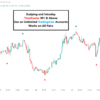










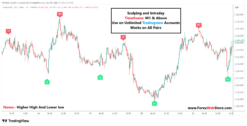





bodo00782 –
Accurate. Good support
Clinton Gonzalez –
I really tested many tools for Tradingview but this one I think is one of the best that I use in my trade strategy, not alone.