Super Buy Sell Arrow Indicator | 100% Non-Repaint Indicator V5.0
$871.00 Original price was: $871.00.$249.00Current price is: $249.00.
- Original Indicator
- 100% Non-Repaint
- Trading time: Every time
- Instant Download in Zip file
- Arrows Popup Sound Alerts
- Timeframe: M1, M5,M15, M30, H1,H4,D1
- Never repaint any trading signal, 100% guaranteed
- Use on unlimited MT4 accounts
- Type of strategy: Scalping and Long term
- Built for Metatrader 4 (MT4 for PC and Laptop, MT4 for MAC)
- Works on Forex (all pairs), Commodities, Stocks, Metals, Gold…
- Recommended Broker: ICMARKET EXNESS
- Pay Once and Use for Lifetime
- Customer Support & Free Upgrades For Life Time
PURCHASE 3 INDICATOR FROM OUR WEBSITE 500$ BTC ONLY
PURCHASE 5 INDICATOR FROM OUR WEBSITE 800$ BTC ONLY
Hello dear Traders,
This is our best Forex Trading Indicator.
100% Non-repaint Indicator and accuracy 95-98%+
This is the world’s best Indicator for Scalping.
Its name “100% Non-Repaint Indicator V5.0”
This indicator is very easy to use for beginners And fully automatic.
It Will Never Expire And There Are NO “Monthly Fees”
Or NO Any Other Recurring Charges For Use
File Type And Requirements:-
This Is A Digital Item! (Download Links–Zip File)
You Will Need: MT4 Terminal
This Files You’ll Get Is ZIP Archive.
Indicator Installation Service is Free:- If you don’t know how to install the indicator. Contact Us, We will install the mt4 Indicator on your Pc/Laptop with TeamViewer software and If any person wants a live chart screenshot of any indicator, any time frames and any Chart then he can contact us anytime.
HOW TO USE:-
FOR SELL ENTRY:-
- 1. First made Red 100% Non-Repaint Arrow on the Top. After take Instant sell entry.
- 2. When Red arrow made then you can take TP/SL( 1:2 to 1:3 Ratio)
- 3. If you have candlestick knowledge you can make a lot of money with this indicator(100% Non Repaint Indicator V5.0). When made indicator Red Dot( According to Indicator rules) after confirmation made bearish power candlestick like :- The Shooting star, Bearish Engulfing crack, Bearish Engulfing sandwich, Evening Star, Tweezer Top, Dark Cloud Cover, Shrinking candles, Hanging man Etc. Bearish Candlestick confirmation made after take Instant Sell entry.
FOR BUY ENTRY:-
- 1. First made Green 100% Non-Repaint Arrow on the Bottom. After take Instant buy entry.
- 2. When Green arrow made then you can take TP/SL( 1:2 to 1:3 Ratio)
- 3. If you have candlestick knowledge you can make a lot of money with this indicator(100% Non Repaint Indicator V5.0). When made indicator Green Dot(According to Indicator rules) after confirmation made bullish power candlestick like :- The Hammer, Bullish Engulfing Crack, Bearish Engulfing Sandwich, Morning Star, Tweezer Bottom, Piercing Line Etc. Bullish Candlestick confirmation made after take Instant Buy entry.
THIS POWERFUL INDICATOR INCLUDES:
- You Have Full Control You quickly learn to spot trend direction and trade like a pro yourself.
- No Chart Monitoring is Required.
- No thinking, analysis or market study is required.
- No trading experience is necessary.
- Installs in minutes and can be used immediately.
- You have complete control and make the final decision on all trades.
- No minimum trading amount.
- Works on ANY Currency Pair.
- Bulls or Bear Markets, BOTH can Make You Money – you don’t have to care!
Be the first to review “Super Buy Sell Arrow Indicator | 100% Non-Repaint Indicator V5.0” Cancel reply
Related products
MT4 Indicator


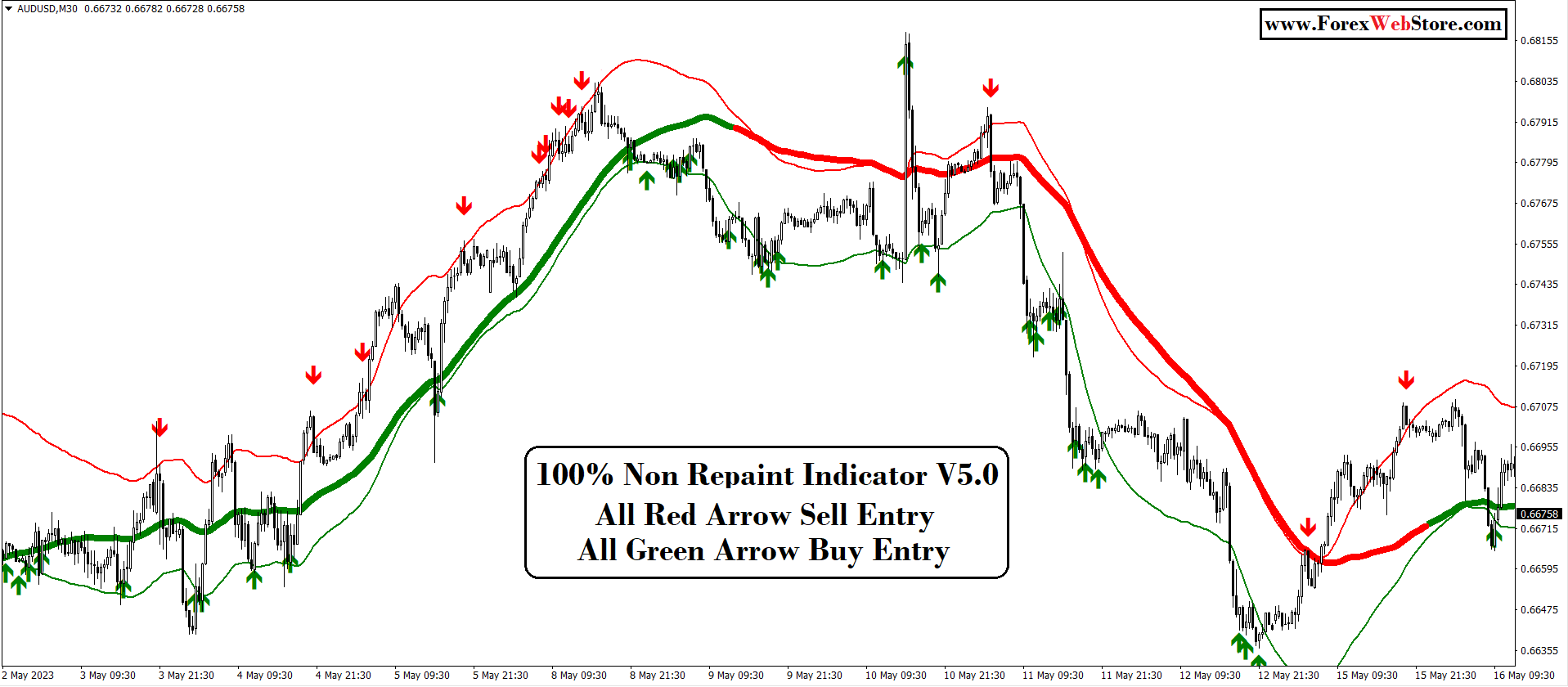
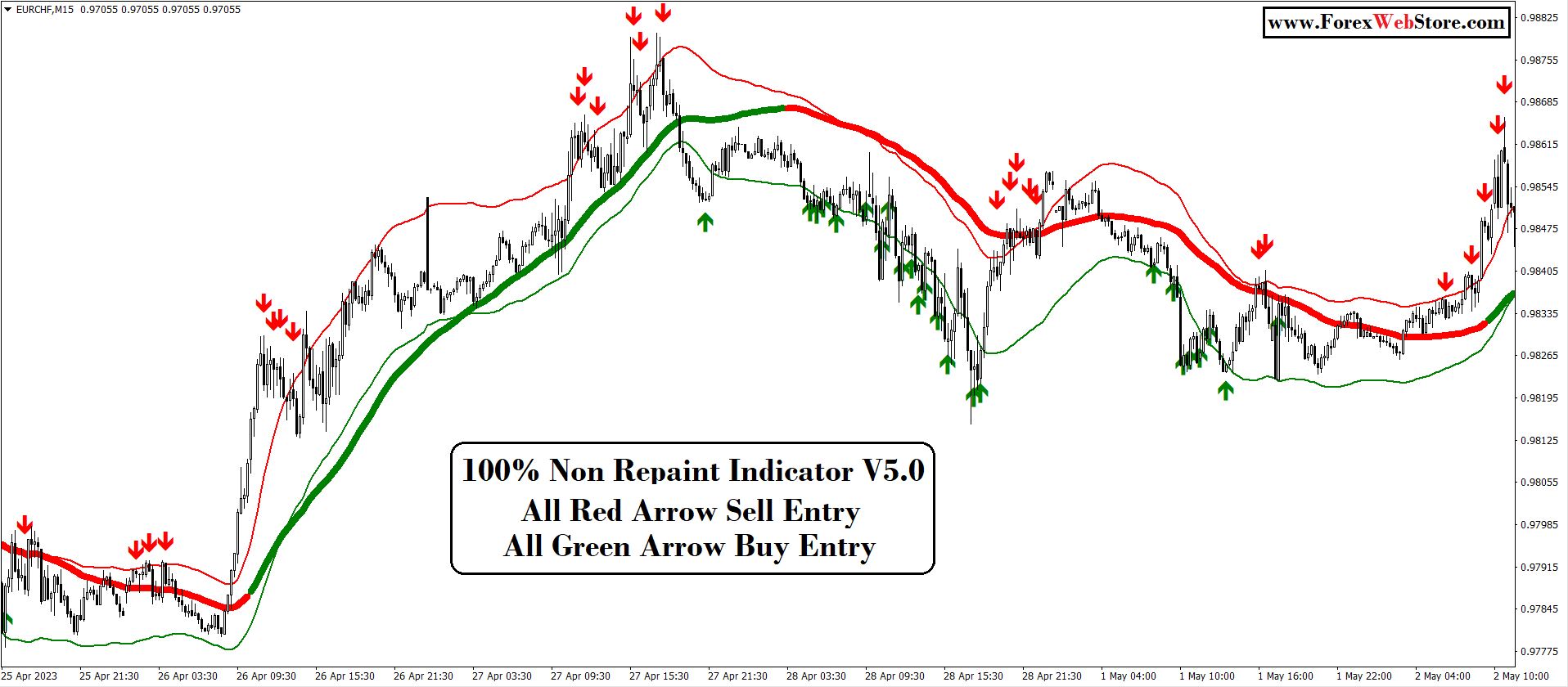

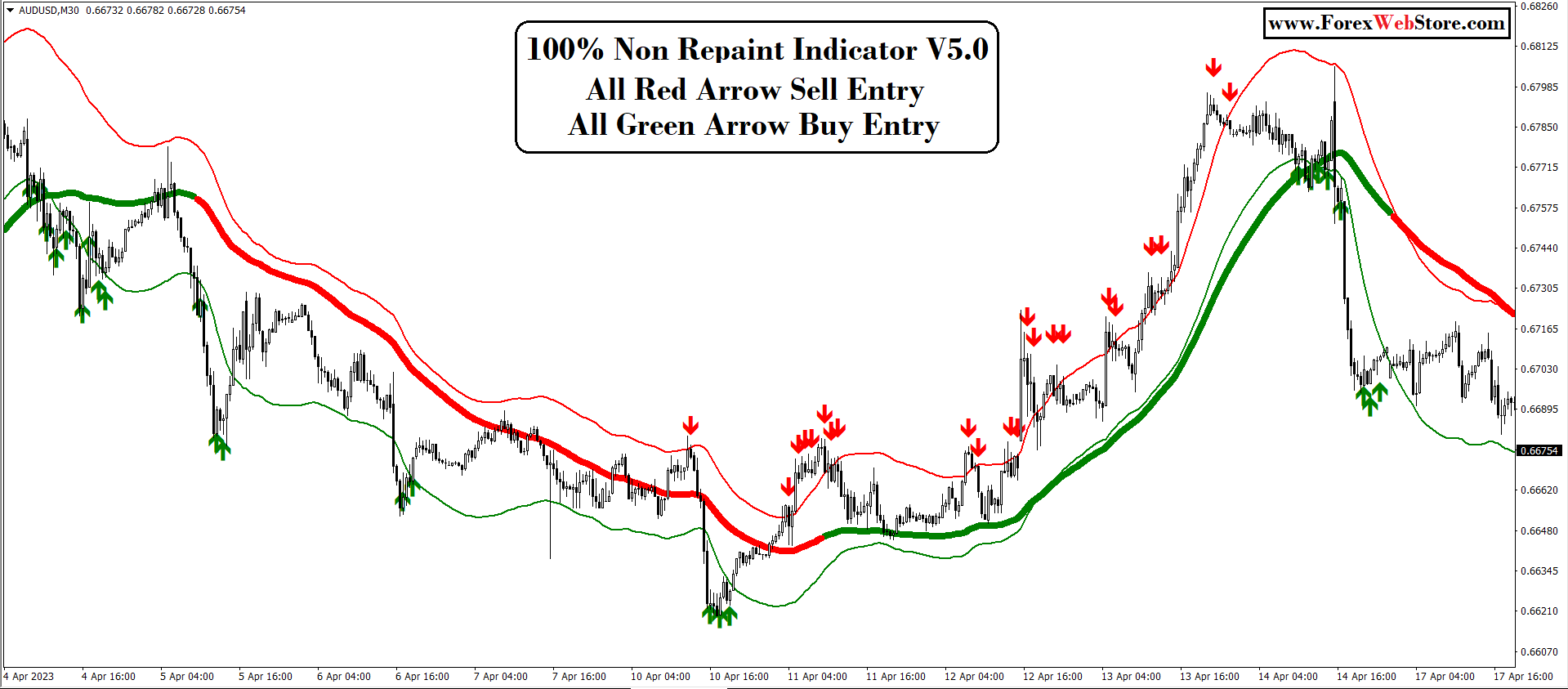







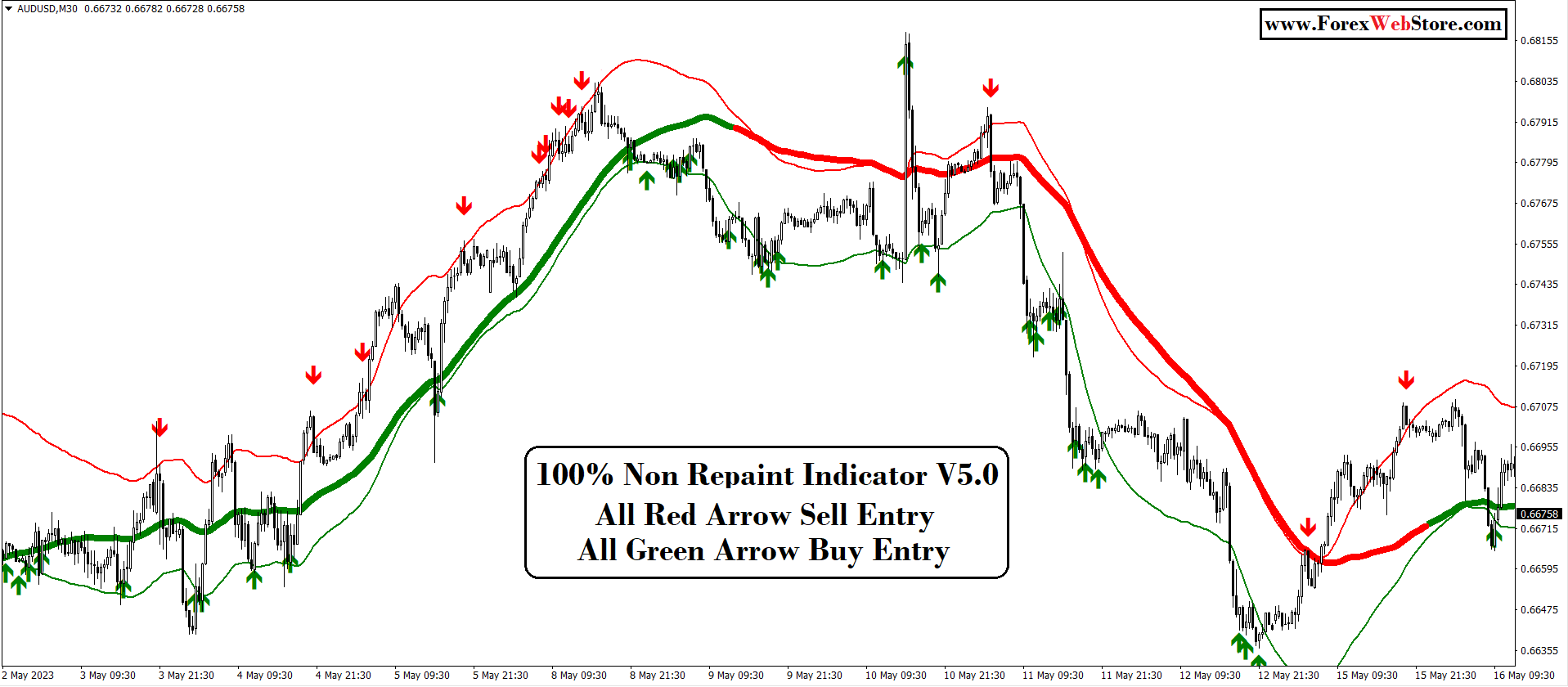
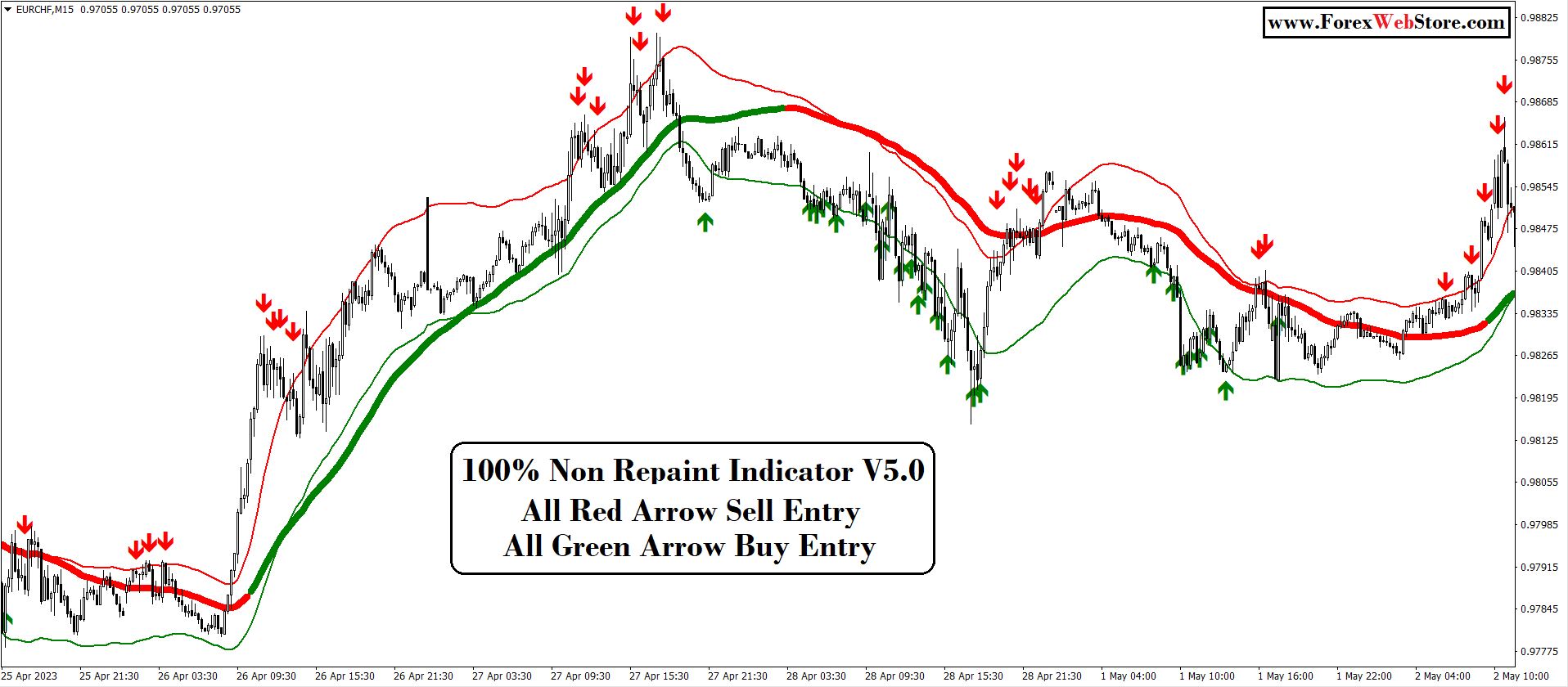

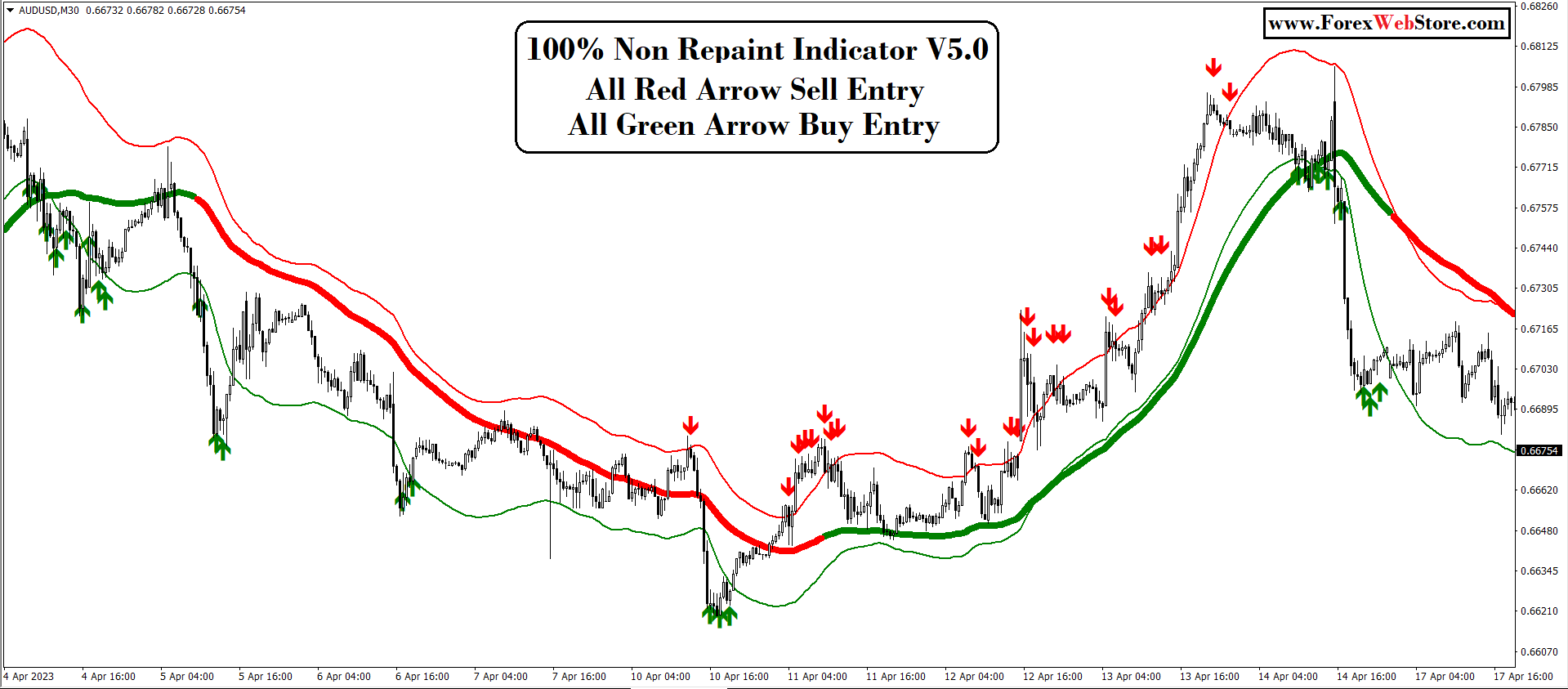




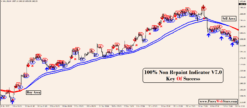












Reviews
There are no reviews yet.